CETE ASC Lowering Module Review

Welp crap. Social Media and Internet forums are a weird thing. If you judge a product purely by their leghumping followers, you would be forgiven into thinking it’s the second coming of Christ. The unrequited admiration can garner posts like ‘OMG this is the best thing evar’’ ‘‘you HAVE to buy this’’ all the way to the infantile ‘‘if you don’t get this then you’re st00pid’’
Now I got my rant out of the way, let’s talk about the CETE ASC Lowering Module. Reading all the forum and Facebook group comments, one would assume two things:
It’s so easy to install that a 3 year old could do it
The App is flawless
Last but certainly not least, it works 100% of the time with no issues whatsoever
Yeah…
All 3 are completely false.
Let’s tackle the installation. Since I’m a paranoid person, I emailed CETE directly and asked for the most up to date instructions. They replied back with a hilariously vague AND OUT OF DATE .pdf document, that would show either an image with no detail whatsoever, or no image at all with corresponding instructions as vague as ‘depin these two wires from the 20 PIN connector and insert’. I’m not sure about you…but an image of that connector, with an image of the two EXACT wire to be depinned would be glorious…but that wasn’t given.
Now, if a specialized too is to be required, one would imagine it would be clearly stated in the beginning of the install guide…yeah no
Now since I already completed steps 1-5 or whatever, figured well crap, I already gotten this far. A quick googling said if you don’t have a depinning tool, just use a small flathead. Well I did that and this happened:
Yeah, broke the damn wire. Now, since I don’t have a solder…went to my shop to get that soldered back in and finally installed.
Now, let’s get to #2 and #3 on my list of woes…
The instructions for the app itself is as vague as the install instructions, for example…it doesn’t tell you the default Bluetooth password is 0000 and that a very, very small blinking green dot on your app means connected and to change profiles you have to click on the profile name etc.
Okay whatever, once paired to bluetooth, you can start making your adjustments and this is the only time I can actually smiled. Then it all went away, because the entire purpose of this unit is that you can assign your MMI Drive Profiles to a certain ride height. So, you have access to 3 different ride heights that you can alter just by using your MMI, forgoing the app entirely.
That sounds awesome right??
Except, my unit never did that. it absolutely refused to connect to the CAN to do so. Many hours sitting in my trunk, unplugging and replugging connections, checking pins and wires….nada.
Okay, well you’re saying ‘‘You can use the app right??”
Yes…but it sucks.
The second I placed my car in park, I could feel the vehicle raise up. I thought it was a fluke…it wasn’t. Every single time, I get out of my car and it looked like I slapped on a set of Q7 struts. It doesn’t just do it in park, trudging along the carpool pickup lane at the kiddos’ school, I could feel the car just raising itself to oblivion.
Oh and that’s not the absolute worst part of this entire ordeal!
The module completely disabled my rearview and 360 degree cameras. No amount of unplugging, repinning and praying would make the cameras reactivate.
Do you know what FINALLY solved the issue?
Unplugging the CETE ASC.
Took that as a final sign from the universe and put the S8 back to stock…
So, what do I think of the CETE ASC unit?
Don’t call it CETE…call it SHETE.